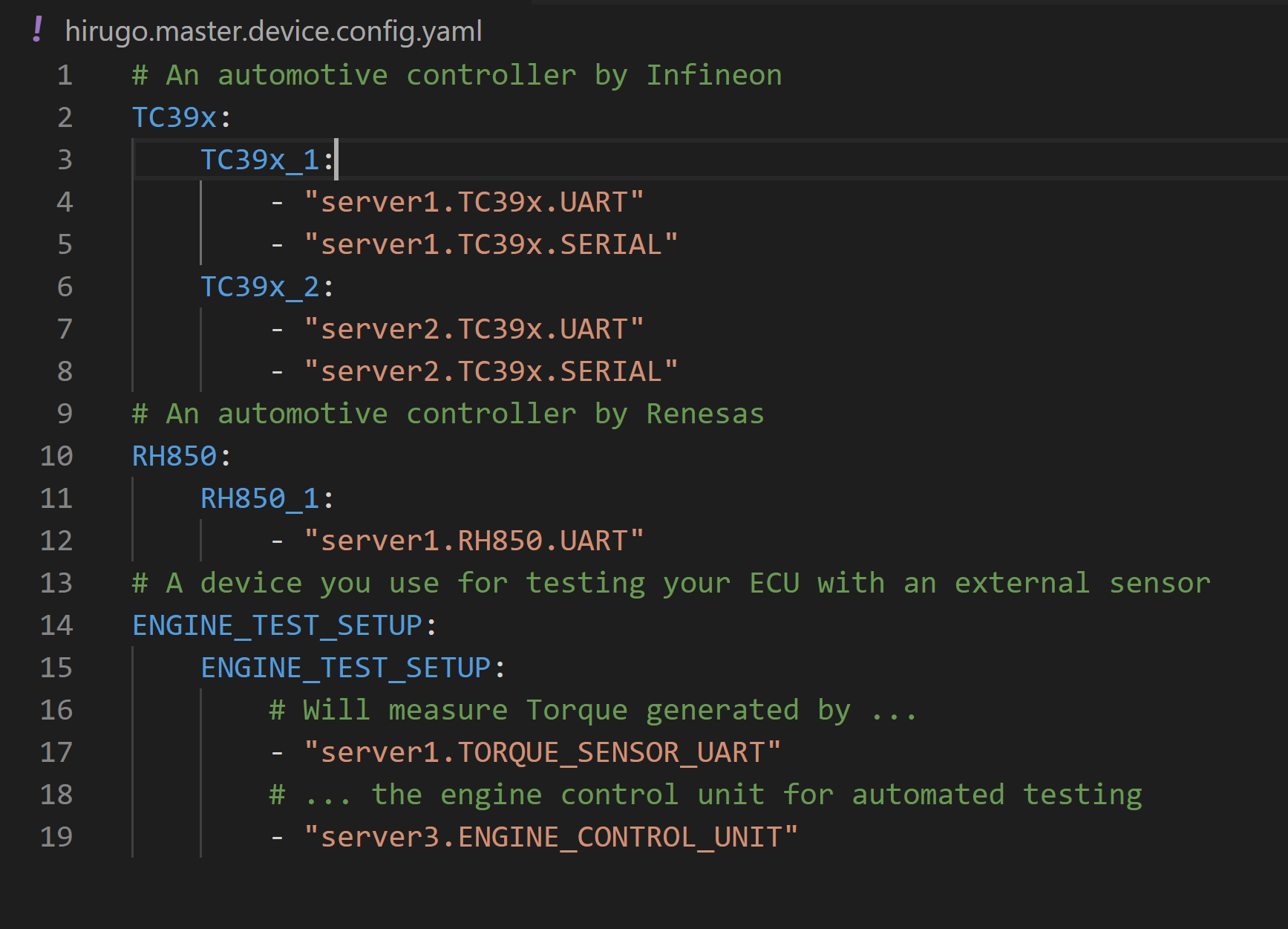Hirugo's General Setup
A Hirugo setup consists of
- A Hirugo Master service -- Managing configurations, device abstraction and your queues
- Multiple Hrugo Node Servers -- Connecting your devices to the network
- Your LDAP Server -- Defining users, groups and roles
You can configure which user may request how many devices of a specific type. You may grant regular access to users and admin